CC1 - Power Button
Back to Blog(s)
When looking at the Robot from the front, there is a "power button" under the lip of the front right side, and also a compartment that has a Key for the Robot.
Hold the "power button" down to turn on/off the Robot. The Robot should light up and power up when pressing the button. If no response, make sure the key in the right side of the Robots compartment is turned on.
If still no response, the Robots battery may be depleted. The Robot must be manually charged before it can be used again; can not be pushed onto workstation from 0%
Manual Charge from Workstation

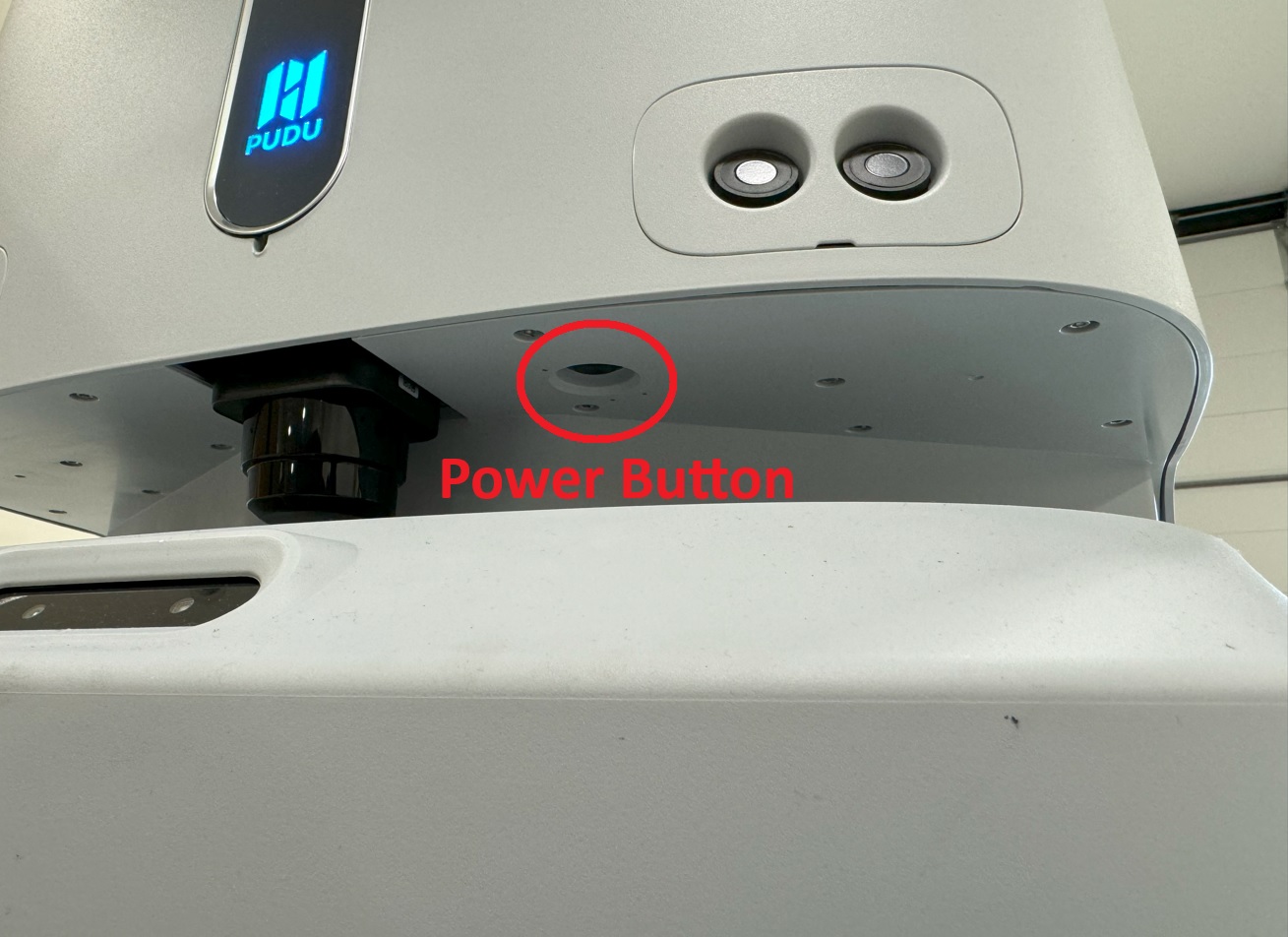

Contact Customer Support for Assistance
Leave a comment below...